OpenMetal Infrastructure Explained
Author: Jacob Hipps & Ramon Grullon
Overview
At OpenMetal, all bare metal nodes come preconfigured with bonded network
interfaces using LACP (802.3ad). This setup forms a bond0 interface
combining two physical NICs, giving your server both redundancy and
additional bandwidth.
Every switchport connected to your node is configured as a trunk port, allowing multiple VLANs to pass through. This makes it easy to layer additional VLANs on top of the existing bond interface without needing physical changes.
Some VLANs, such as the “Inventory” (bond0.1001) and “Provider”
(bond0.1006), are routed VLANs. These are backed by virtual interfaces on
OpenMetal’s core switches and use VRRP (Virtual Router Redundancy Protocol)
for high availability.
Because of this, routed VLANs will always consume five reserved IPs from each prefix:
- 1 IP for the VRRP gateway address
- 2 IPs for the core switches
- 1 IP for the network address
- 1 IP for the broadcast address
For example, in a /28 block (1.2.3.0/28):
| IP Address | Usage |
|---|---|
| 1.2.3.0 | Network address |
| 1.2.3.1 | VRRP gateway |
| 1.2.3.2 | Core switch 1 |
| 1.2.3.3 | Core switch 2 |
| 1.2.3.4–1.2.3.14 | Usable IPs for devices |
| 1.2.3.15 | Broadcast address |
You can view your cluster’s assigned VLANs and IP prefixes in
Central → Assets → Networking.
How-to guide on creating VLANs and IP prefixes in your Central Dashboard -OpenMetal VLAN Guide
Physical Network Layout
Our pod networks use a collapsed core topology with n+1 redundancy at each level. Blade server chassis act like their own "rack" in terms of network layout, and are directly connected to the core. Top-of-rack (ToR) switches each connect upwards to the core, and between themselves.
Small, Standard, and GPU servers are blade-type servers. All other server types connect via the ToR switches.
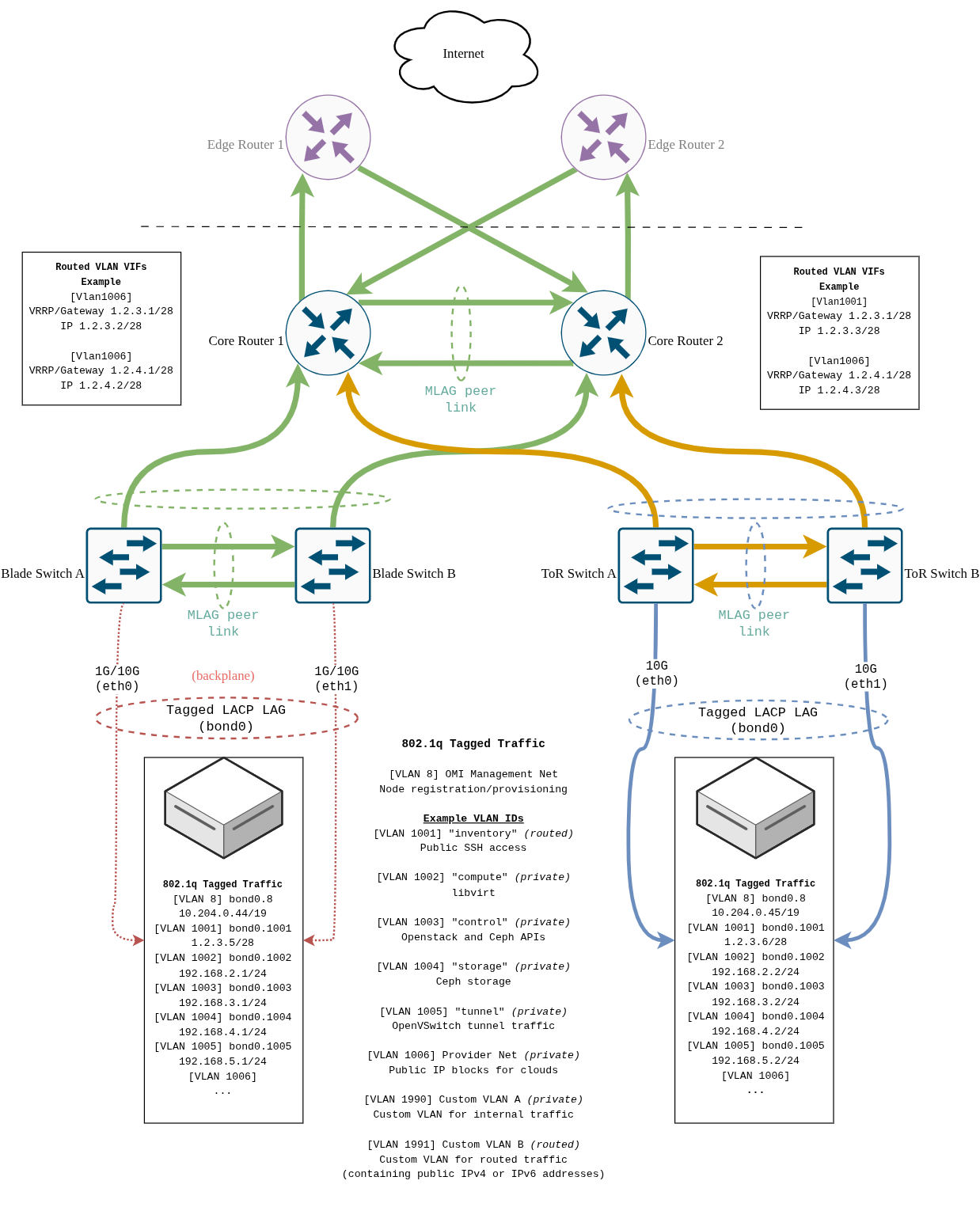
Notes and Reminders
- VLANs must be provisioned in OpenMetal Central before use.
- Only VLANs assigned to your cluster will pass through trunked interfaces.
- If you need help provisioning a VLAN, OpenMetal support team can assist.
Use Case
You’ve added a new VLAN to your project via OpenMetal Central
(e.g., VLAN ID 1993 with IP range 192.168.10.0/24) and want to configure
it on an existing node. Since bond0 is already in place, you’ll simply
attach the new VLAN as a subinterface.
Option 1: Manual (Linux CLI)
ip link add link bond0 name bond0.1993 type vlan id 1993
ip addr add 192.168.10.5/24 dev bond0.1993
ip link set bond0.1993 up
If a gateway is needed:
ip route add default via 192.168.10.1
Option 2: Using NetworkManager (RHEL/CentOS)
nmcli con add type vlan dev bond0 id 1993 \
ifname bond0.1993 con-name vlan-custom \
mtu 1500 ipv4.method manual \
ipv4.addresses 192.168.10.5/24
Add gateway and DNS (if needed):
nmcli con mod vlan-custom ipv4.gateway 192.168.10.1
nmcli con mod vlan-custom ipv4.dns "1.1.1.1,8.8.8.8"
Activate the new connection:
nmcli con up vlan-custom
Option 3: Netplan (Ubuntu)
Edit your Netplan config file (e.g., /etc/netplan/50-cloud-init.yaml):
network:
version: 2
vlans:
bond0.1993:
id: 1993
link: bond0
addresses: [192.168.10.5/24]
gateway4: 192.168.10.1
nameservers:
addresses: [1.1.1.1, 8.8.8.8]
Apply the configuration:
netplan apply
Verify VLAN Connectivity Once the VLAN subinterface is configured and brought up, verify connectivity from a remote host that can reach the same VLAN.
From another host on the same VLAN or with routing to it:
ping 192.168.10.5
If you receive responses, the configuration is working as expected.
If pings fail, verify the VLAN is assigned in Central and that firewalls or security groups aren’t blocking ICMP.