OpenStack Operator's Manual - Private Cloud Core
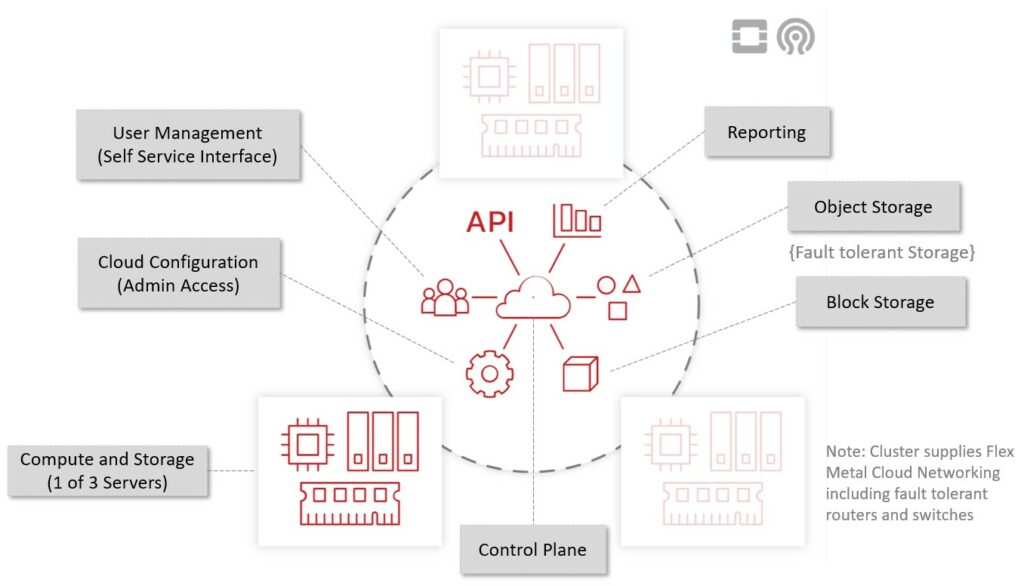
Introduction
Welcome to the OpenStack Operator's Manual for your OpenMetal Private Cloud! There are several phases of creating an OpenStack cloud and most of the public documentation focuses on the initial creation of a cloud. With OpenMetal, we provide a full private OpenStack cloud where you start as an Operator. This manual, with a few noted exceptions, applies to any OpenStack that has been provisioned to OpenStack.org's RefStack standard. If you are reading this, it assumed you have followed the OpenMetal Central Process to provision your cloud already. Visit OpenMetal Central to sign up or sign in. For product details please visit the Private Cloud page.
Getting Started with the Operator's Manual
Guides are grouped into Days, of which there are four. A description of each day and their associated guides follows in the Table of Contents.
Why Days?
Days have been selected to break down the information covered in this manual into categories. Loosely speaking, Day 1 is allocated for initial set up and configuration. Day 2 is for operations and maintenance. Day 3 has to do with scaling a cloud, ensuring your data is backed up, and how to restore it. Day 4 is for more advanced administration topics, introducing how to make general changes to your cloud using Kolla Ansible, and other topics.
Brief Summary of each Day
- Day 1: Initial setup of cloud
- Day 2: Cloud administration and maintenance
- Day 3: Scaling the cloud and disaster recovery
- Day 4: Advanced administration, introducing Kolla Ansible
Operator's Manual Audience
The audience for this manual is experienced Linux System Administrators who are new to OpenStack.
Table of Contents
Day 1
Day 1 generally refers to initial setup, which in our case is the process of getting started with a Private Cloud Core OpenStack Cloud. We introduce you to OpenMetal Central, how to view the assets that comprise your cloud, and how to get support from our staff.
- Introduction to OpenMetal and your Private Cloud Core
- Getting Started with OpenStack Horizon
- Create an OpenStack User and Project in Horizon
- Manage and Upload Images in OpenStack Horizon
- How to Create an Instance in OpenStack Horizon
- How to Install and Use OpenStackClient
- Create SSH Key Pair for an OpenStack Control Plane Node
Day 2
Day 2 initially explains briefly how your Private Cloud was deployed. Next we cover OpenStack administration by explaining how to perform maintenance tasks for your cluster's hardware nodes.
- How Private Clouds are Deployed
- Introduction to Ceph
- How to Check Ceph's Status and Disk Usage
- Maintaining OpenStack Software Updates
- How to Live Migrate Instances
Day 3
Day 3 has to do with how you can scale your cloud by adding more hardware nodes to it. Next we get into preparing for disaster recovery by explaining best practices relating to keeping your data safe. We provide a general outline for how you can recover from a disaster.
- How to Add or Remove Hardware Nodes
- How to Add Additional Provider IP Blocks
- Create and Restore Volume Backups
- How to Create OpenStack Service Configuration Backups
- Backup and Restore OpenStack Service Databases
- OpenStack Disaster Planning, Testing, and Recovery
Day 4
In Day 4, we cover advanced OpenStack administration through Kolla Ansible, the primary system used to deploy a Private Cloud. Through this system, we explain how configuration changes to your cloud can be made. Next, we detail a few common troubleshooting scenarios and their solutions. Finally we briefly cover automation techniques possible in your cloud through the use of OpenStack's Heat service and through HashiCorp's Terraform application.
- How to Prepare and Use Kolla Ansible
- Enable TLS Using Kolla Ansible
- Enable ElasticSearch and Kibana Logging using Kolla Ansible
- Security and Your OpenMetal Private Cloud
- How to Prepare and Use Ceph Ansible
- OpenStack Watcher Demonstration
- Troubleshooting RabbitMQ
- How to Redeploy RabbitMQ using Kolla Ansible
- Troubleshooting Ceph
- Guidelines for Searching through Logs
- OpenStack Automation through Heat
- Automate Infrastructure using Terraform